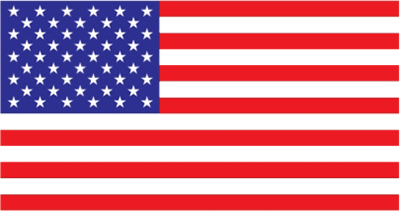Stock trading
Stock Trading Guide
1. General overview of stock trading
1.1. Customers can trade stocks by placing orders over the phone or placing orders online.
-
For the service of placing orders by phone, Clients need to register a phone number to place orders and a password to place orders by phone. Your order will only be accepted when placed from the registered phone number.
- For online order placement service, NVS will provide a password. You log in to the online trading system trading.nvs.vn. The system will require clients to change their password immediately after accessing. Clients also have full rights to change the access password and online order password on the trading.nvs.vn system.
1.2. Transaction time
From Monday to Friday every week, except holidays according to the provisions of the Labor Code and announcements of HSX/HNX. Trading sessions during the day include:
For Stocks, closed-end fund certificates, ETF fund certificates:
| HSX | HNX | Trading hours |
| Opening periodic order matching and put-through order session | Continuous order matching and put-through order session | 09:00 – 09:15 |
| Continuous order matching and put-through order session | 09:15 – 11:30 | |
| Lunch break | 11:30 a.m. – 1:00 p.m | |
| Continuous order matching and put-through order session | Continuous order matching and put-through order session | 13:00 – 14:30 |
| Closing periodic order matching and put-through order session | Closing periodic order matching and put-through order session | 14:30 – 14:45 |
| Put-through order session | Put-through order session | 14:45 – 15:00 |
1.3. Price listing unit
| Stock | HSX | HNX |
| Stocks, closed-end fund certificates | Price List price unit | 100 VND |
| ≤ 10,000 10 VND | ||
| 10,000 – 49,950 50 VND | ||
| ≥ 50,000 100 VND | ||
| ETF fund certificates | 10 Dong | |
| Bonds privately offered | 01 VND |
1.4. Types of orders
- Put-through order:
-
- Is a method where the buyer and seller agree on transaction conditions such as price, volume, payment method and then notify the securities companies of both parties. In case an investor wants to enter into an agreement transaction but has not yet identified a partner, he or she can contact the securities company to enter a buy or sell order. When a partner is found and an agreement is reached, the securities company will represent the investor in the transaction.
- Put-through transactions are carried out throughout the session, except for lunch break. The put-through order is only valid during the day and the price must be within the fluctuation range of that day. Investors are not allowed to trade agreements on the first day of shares or fund certificates being listed or registered for trading on the stock exchange.
- Limit order
-
- An order to buy or sell securities at a specified price or better;
- A limit order is valid from the time the order is entered into the trading system until the end of the trading day or until the order is canceled.
- Orders traded at the matching price to determine the opening price (ATO)
-
- Only applicable at HSX;
- An order to buy or sell securities at the opening price;
- ATO orders have priority over limit orders during order matching;
- ATO orders are entered into the trading system during the periodic order matching period to determine the opening price and will be automatically canceled after the time of determining the opening price if the order is not executed or not executed at all.
- Orders traded at the matching price to determine the closing price (ATC):
-
- An order to buy or sell securities at the closing price;
- ATC orders are given priority before limit orders during order matching;
- ATC orders are entered into the system during the periodic order matching period to determine the closing price and will be automatically canceled after the time of determining the closing price if the order is not executed or not executed at all.
- Market order (MP): An order to buy/sell securities at the lowest selling price/highest buying price available on the market.
1.5. Transaction payment method and time
Shares and fund certificates are paid multilaterally on (T+2) from the date the customer places the order.
2. Instructions for placing orders and matching principles
2.1. Instructions for placing orders by phone
Step 1: Clients use the registered phone number to place orders by phone and call NVS’s order receiving switchboard to meet a teller. Please provide the following information:
- Account number (sub-account) where the order is placed.
- First and last name
- ID card/CCCD number or Passport number (for foreign clients)
- Password.
The teller will compare the phone number called and the information on the account (sub-account) provided:
- If the calling phone number and information provided are correct, please continue to Step 2.
- If the calling phone number or information provided is incorrect, the order call will be invalid. Please use the correct phone number as well as provide accurate information according to the teller’s instructions.
Phone number for receiving orders: 076 724 5999
Step 2: When placing an order, please provide clear information about the order type:
- Buy/Sell
- Stock code, quantity and transaction price.
The teller will check the validity of the order.
Note: In case you call to Cancel/Modify an order, you must clearly provide information about the order type:
-
Cancel/Edit.
-
Buy/Sell.
-
Stock code and Reset order information (if any).
The teller will confirm with the customer immediately after completing the order.
(Note: NVS will execute your orders in accordance with the provisions of law and regulations of the Exchanges).
2.2. Instructions for placing online orders
Step 1 Log in to the system
I Trade products, you can do it in the following 2 ways:
- Method 1: Access the NVS website at http://www.nvs.vn, then click on the menu bar: https://trading.nvs.vn
- Method 2: Log in directly via address: https://trading.nvs.vn
To log in, you need to fill in the following information:
Username : Your account number at NVS (eg 090C002286)
Password : The password you are given by NVS when registering for transactions via the Internet (You should change the new password after logging in)
After filling in all information, you click on the button, if successful you will see the successful login screen.
If login is unsuccessful, the system will display an error message and ask you to check your information and log in again.
Step 2 Place an order
1. Place a buy order
After successfully logging into the system, you can place orders to buy securities.
- Ways to place orders:
- Method 1: Choose to place a buy order
- Method 2: Place an order from the online price list
Right click on the stock code in the price list; Select “Buy stocks”
- Steps to place an order:
- Step 1: Fill in information of the order
Use the “Enter” key or “Tab” key on the keyboard to move through the information fields of the order.
- Step 1: Fill in information of the order
* Note:
- Stock Code:
After entering the correct stock code name, the system will automatically display the full name and reference price, ceiling, and floor of that stock code.
For example: Fund certificate VF1, please fill in: VFMVF1
- Order type : You choose one of the order types: Limit/ATO/ATC
With stock code belonging to HNX: only Limit order can be selected
With stock code belonging to HSX: you can choose Limit/ATO/ATC
You need to clearly understand the regulations on order types of each Market/Stock Exchange, as well as for each trading session. You need to consider carefully before choosing an order type
* Put-through order : Your put-through order will be executed through the Securities Operations Department of NVS.Phone: 076 724 5999
- Volume: Please fill in the exact quantity of securities you want to buy or sell
For example: You want to buy 500 shares, fill in exactly 500
- Transaction unit:
For HSX: 100 shares
For HNX: 100 shares
With orders to sell securities, the quantity does not exceed the number of securities that can be traded
- Price: If you choose Limit order type, please fill in the full price to buy/sell securities (unit: 1000 VND)
For example: Price “Nine thousand one hundred VND”, you will fill in 9.1
If you choose the ATO/ATC order type, you do not need to fill in the price, the default price is displayed as ATO/ATC.
* Price list unit
For HNX: 100 VND
For HSX:
Price Share Bonds Price ≤ 49,900 VND 100 VND 100 VND Prices range from 50,000 VND to 99,500 VND 500 VND 100 VND Price ≥ 100,000 VND 1000 VND 100 VND
- Order code: You must enter the transaction password to place an order; You can choose to save the order code for future transactions (only valid during the login session).
- Step 2: Confirm the order
- After filling in all information of the order, press the Enter key or press the “Place order” button .
- The system notifies that the command has been entered successfully.
2. Place a sell order
After successfully logging into the system, you can place an order to sell securities.
- Ways to place orders:
- Method 1 : Choose to place a sell order
- Method 2 : Place an order from the online price list
Right click on the stock code in the price list; Select “Sell securities” - Method 3 : Place orders from stock balance
Right click on the stock code in the balance; Select “Sell securities”
- Steps to place an order:
- Step 1: Fill in information of the order
Use the Enter key or Tab key to move through the information fields of the order* Note:
- After entering the correct stock code name, the system will automatically display the full name and reference price, ceiling, and floor of that stock code;
- The system displays historical information on matched prices and matched volumes of stocks during the day, accompanied by an information table of fairly matched prices and matched volumes in table form.
- Price: Unit is 1,000 VND.
- You must enter your trading password to place an order; You can choose to save the order code for future transactions (only valid during the login session).
- Step 2: Confirmation
- After filling in all information of the order, press the Enter key or press the “Place order” button.
- The system notifies that the order has been entered successfully.
- Step 1: Fill in information of the order
3. Cancel order
After successfully logging into the system, you can place orders to buy/sell securities.
- Select the tab “Orders.”
- Select the order you want to cancel.
- How to cancel order:
+ Method 1 : Click the “Cancel” button on the order list screen
+ Method 2 : Right-click on the order book screen, select “Cancel order”. - Confirm order: enter order code. Click the “Cancel order” button to execute.
Order statuses can be canceled
| Pending | Clients can cancel according to the regulations of the Center/Stock Exchange |
| Matched | Clients can cancel the remaining unmatched orders according to the regulations of the Center/Stock Exchange |
4. Confirm order Online
- Select the “Confirm online order” tab and the screen will display a login window
- Enter login name (user), password (passwords) and random code.
- Click on the “Confirm transaction” field
- Select the transaction that needs confirmation, select the search date of the transaction that needs confirmation
- Confirm: Enter the pin code, check the box marked ” I have checked and confirmed the transactions in the list below” then select ” Confirm transaction “